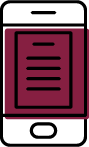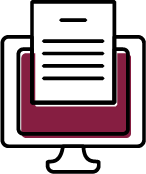EKU Information Technology
Information Technology (IT) provides resources and support to EKU students, faculty, staff, and visitors. Our IT professionals are here to help you navigate essential applications, secure digital infrastructure and advanced technology solutions. We’re dedicated to enhancing your technology experience at EKU.
For Students
For Faculty & Staff
IT Project Management
To get started schedule a meeting with the IT business analyst for your area or submit an IT request. To schedule a meeting with your business analyst, find your area below and click on your analyst’s scheduler link.
Abby Horn
Business analyst for:
Angie McDaniel & Charlotte Hisle
Business analysts for:
Stacey Mays
Business analyst for:
Stephanie King
Business analyst for:
Tiffany Hampton,
Director, IT Project Management & Business Operations
Mission
IT at Eastern Kentucky University is dedicated to providing responsive, reliable, and innovative technological solutions and services that support the university’s mission of education, research, and community engagement.
Vision
To be at the forefront of technological innovation, driving transformative changes that empower the Eastern Kentucky University community to excel in pursuit of knowledge and academic excellence.
Core Values
Innovation: Embrace innovation to enhance teaching, learning, and operational efficiency.
Transformation: Drive transformative changes to adapt to evolving needs and challenges.
Knowledge: Foster a culture of continuous learning, collaboration, and knowledge sharing.
Strategic Objectives:
Academic Technology Enhancement
Outcome: Ensure that academic classrooms are equipped with state-of-the-art technology to support best practices in teaching and learning.
Measure: Annual review of classroom technology equipment, maintenance, and improvements made each year.
Strategy: Continuously assess and upgrade classroom technologies to support innovative pedagogical approaches, enhance student engagement, and facilitate faculty in delivering high-quality education.
Stakeholder-Centric Service Delivery
Outcome: Provide responsive, quality, and personalized customer service to university stakeholders.
Measure: Annual review of customer service metrics, quality, and satisfaction.
Strategy: Implement service-oriented practices and systems to ensure timely and efficient support for students, faculty, staff, and administration, fostering a positive user experience and enhancing overall satisfaction.
Technological Innovation and Automation
Outcome: Promote technological innovation, automation, and self-service solutions to enhance operational efficiency and user experience.
Measure: Annual review of technology advancements, offerings, and capabilities.
Strategy: Foster a culture of innovation by exploring and implementing emerging technologies, automation tools, and self-service solutions to streamline processes, improve productivity, and empower users to leverage technology effectively.
Implementation Plan:
Assessment and Planning: Conduct comprehensive needs assessments and stakeholder consultations to identify technological priorities aligned with the university’s strategic goals and academic mission.
Investment in Infrastructure: Allocate resources to upgrade and maintain IT infrastructure, including classroom technologies, network systems, and digital platforms, to ensure reliability, scalability, and security.
Talent Development: Provide professional development opportunities and training programs for IT staff to enhance their skills, stay updated on industry trends, and effectively support the implementation of innovative technological solutions.
Partnership and Collaboration: Establish strategic partnerships with industry leaders, peer institutions, and technology vendors to leverage expertise, share best practices, and access cutting-edge solutions and resources.
Continuous Improvement: Establish mechanisms for ongoing monitoring, evaluation, and feedback to measure the effectiveness of IT initiatives, identify areas for improvement, and adapt strategies to evolving needs and opportunities.
Guides & Resources
Academic Calendar
Contact Information
Information Technology
Keen Johnson Building
Ground Floor
859-622-3000